Functionality
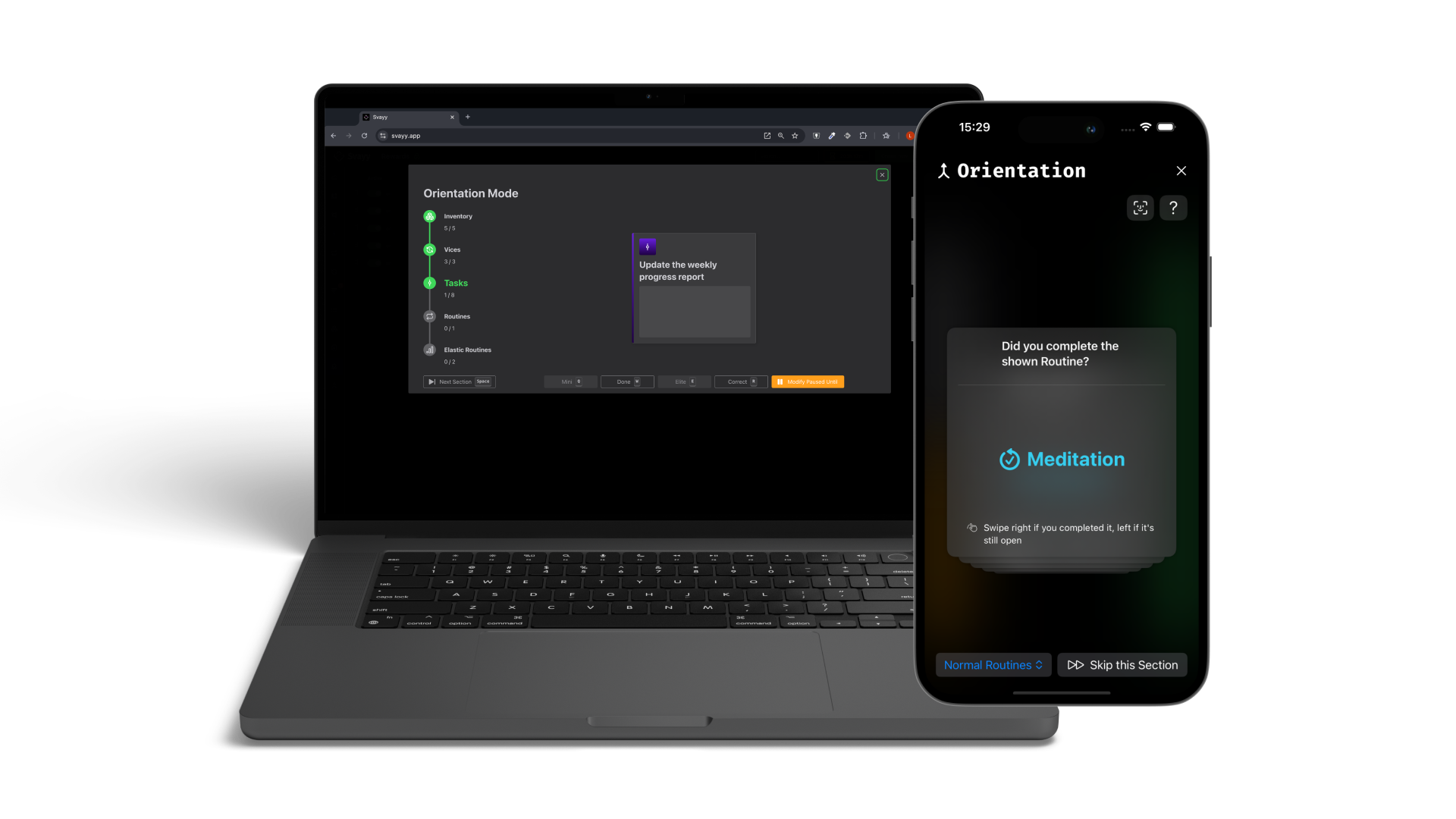
There are 5 sections in the Orientation Mode that can all be accessed via the Next Section (Space) button in the bottom left corner.
You can choose to go through all Sections by completing all cards presented. You can also choose to only go through specific sections by selecting them from the timeline.
If you skip or switch a section, the cards will be reset and show all open tasks again.
The following sections are available:
- Inventory
- Vices
- Tasks
- Normal Routines
- Elastic Routines
Inventory
You can use the shown key-bindings to increment or decrement the current stock of the shown item.
By pressing the correct button or key-binding, you can go to the next inventory item.
Vices
You can use the buttons / key-bindings on a Vice to mark it as failed or correct.
One-Off's
You can use the buttons / key-bindings on a Task to mark it as done. The correct button will leave the Tasks status as is and skip to the next one in line.
Normal Habits
Normal Routines work the same way as Tasks.
You can use the buttons / key-bindings on a Routine to mark it as done. The correct button will leave the Routines status as is and skip to the next one in line.
Elastic Habits
Since Elastic Routines have three stages of completion, you have three buttons / key-bindings to complete a Routine.
- By pressing the
Minibutton or key-binding, you set an Elastic Habit to the "Mini" stage. - By pressing the
Intermediatebutton or key-binding, you set an Elastic Habit to the "Intermediate" stage. - By pressing the
Elitebutton or key-binding, you set an Elastic Habit to the "Elite" stage.
The correct button will leave the Routines status as is and skip to the next one in line.